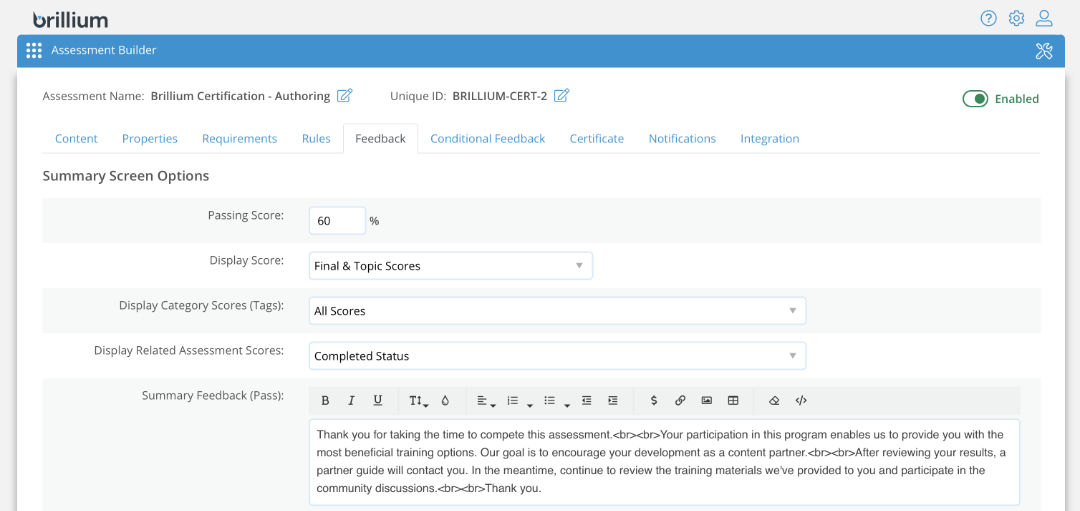
INTRODUCING ASSESSMENT BUILDER
One of the biggest enhancements to the Brillium in 2020 is Brillium's Assessment Builder. Assessment Builder is a one-stop destination for everything related to an assessment, from topics (formerly Question Groups), to Questions, to every facet of the respondent experience. Whether user facing or “behind the scenes,” Assessment Builder makes authors and instructional designers more productive in almost every way.
THE ASSESSMENT BUILDER
Creating assessments in Brillium is fast and efficient. Assessment content and related settings are all accessible together on a single page. We call this space “Assessment Builder.” Assessment Builder is designed to make the assessment authoring workflow simple, quick, and intuitive.
WORKING WITH TOPICS AND QUESTIONS
Assessment content is created and managed within the Assessment Builder screen. Once topics and question items have been created, they can be organized using drag-and-drop actions. Settings can be accessed using the action icons displayed when selecting the ellipses next to each item.
Assessment authors can be get creative using a variety of assessment settings, options and styling controls. Built-in rich-text editors make it easy to style text and add files, images, or video. Additionally, Brillium supports embedded video and audio from YouTube, Vimeo, and SoundCloud.
Drag and Drop Questions to Topics
SPEED UP DEVELOPMENT WITH THE ASSESSMENT BUILDER TEMPLATE
While Assessment Builder can significantly speed the assessment development process, authors can make the workflow even more efficient by defining common assessment settings for Topics, Questions, Requirements, Rules, Notifications, and Integration. Each time a new assessment is created, common settings defined in the Assessment Builder Template are automatically populated, leaving only a few individualized adjustments to be made in order to complete assessment setup.
The new Brillium Assessment Builder interface
The result of this change is significant time savings and consistent configuration of all assessments within a Brillium workspace.



